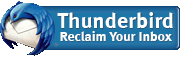E-mail client software configuration
Here are the configuration details needed to connect E-mail client applications to Renegade Technologies' E-Mail services. Step-by-step instructions are provided for popular software under the links on the left. We highly recommend Mozilla Thunderbird which will automatically configure itself for our services and can be downloaded free of charge for all platforms.
Incoming mail server
Our mail servers support all popular protocols with and without encryption. Choose whichever one works best for you. (If in doubt, IMAP4 with STARTTLS encryption is best for most business use.)
- Name: mail1.renegadetech.com
- Type: IMAP4, Port: 143
- Type: POP3, Port: 110
- Type: SIMAP4, Port: 993
- Type: SPOP3, Port: 995
- User name: firstname.lastname
or your full E-mail address (e.g. userid@yourdomain.tld)
Outgoing mail server
Our mail servers support standard & encrypted SMTP (via STARTTLS) and require authentication.
- Name: mail1.renegadetech.com
- Type: SMTP, Port: 587
- User name: firstname.lastname
or your full E-mail address (e.g. userid@yourdomain.tld)
If you have any questions or problems, please contact us or log a support request.

 E-mail client setup
E-mail client setup